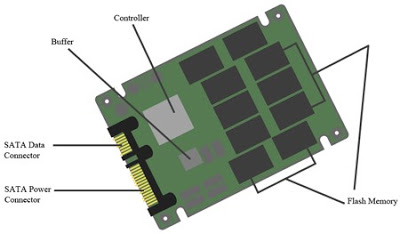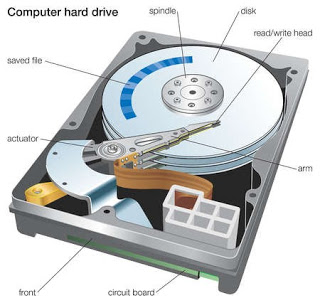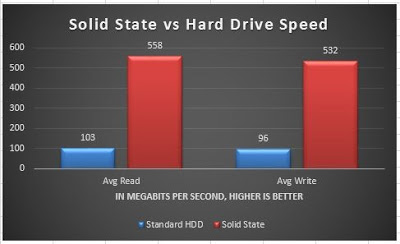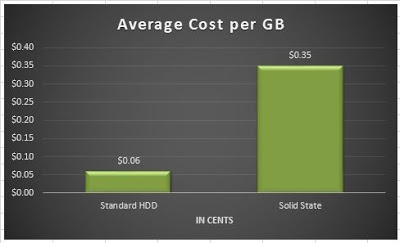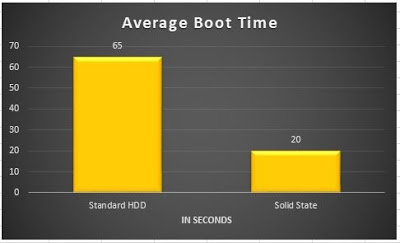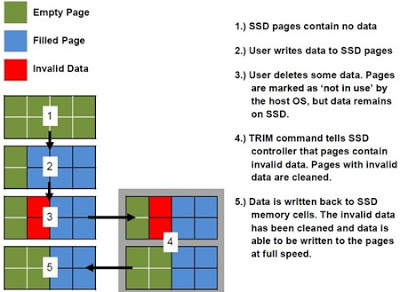Solid state drives, or SSDs for short, have become more popular the last several years and manufacturers keep improving the technology, while lowering the cost. The most widely available come in the 2.5 inch form factor, same size used in most laptops. The top manufacturers of SSDs include Samsung, Kingston, Intel, Sandisk, and Crucial. Currently, the size capacity is 128 GB, 256GB, and 512 GB, 1 TB, 2 TB, and 4 TB.
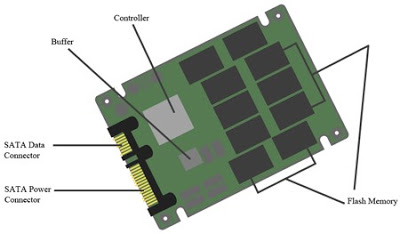
SSDs use a flash type memory for storage, rather than metal platters like traditional hard drives. As you can see, the layout is pretty simple. The flash memory is where the data is stored, the controller is responsible for the communication between the flash memory and the computer, and the buffer is a temporary storage that contains frequently accessed data. Flash memory is a special type of memory called “non-volatile”. This means that when the computer powers down, the data on the memory chips is not erased. SSDs have no moving parts resulting in greater reliability and performance.
Traditional hard drives have moving parts. They have a spindle, platters, actuator, and read/write heads. The spindle is the motor that spins the platters at high velocity, the platters have a special magnetic surface that allows data to be stored, the actuator moves the read/write heads across the platters, and the read/write heads are minuscule devices that read and write data on the platter itself.
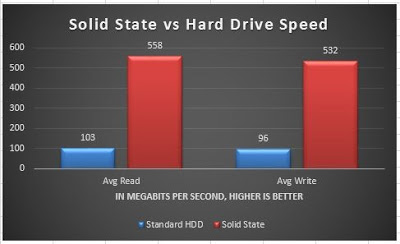
SSDs are more expensive than standard hard drives in terms of dollars per gigabyte. For example, a 1 TB internal hard drive costs around $60, where a 1 TB SSD costs $350. This means a standard hard drive costs $0.06 per gigabyte, where an SSD is $0.35 per gigabyte. Since standard hard drives use a more established technology, they will remain less expensive for the foreseeable future. The “sweet spot” is at 250 GB. The price on those is around $90, and they offer enough space for a boot drive along with spare room to install some apps. In my personal computer, I have a 250 GB SSD for my operating system and installed applications. I also have 4 TB of storage that I use for pictures, movies, documents, and other important data.
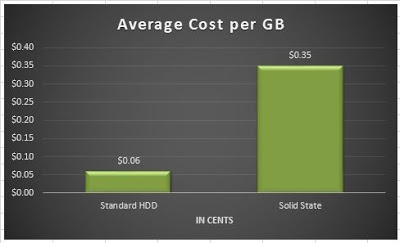
SSDs are extremely fast – a computer with an SSD can boot up in about 30 seconds or sometimes less, compared to a minute or more using a standard hard drive. A hard drive needs time to spin up the platters to normal operating speed, and continues to be slow in normal use. An SSD boots, launches and runs applications, and transfers data much faster than a hard drive.
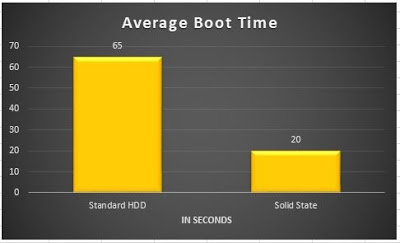
The chart above shows the read and write speeds of a hard drive and an SSD drive, lower is better. As we can see, the difference is clear.
Hard drives write data in contiguous blocks, the write head starts at a certain point, writes data, then stops, in one motion. As hard drives fill up, data becomes scattered throughout the disk platter causing fragmentation. Improvements in read/write algorithms have made fragmentation less of a problem, but it still happens. SSDs however, do not have read/write heads, data can be stored anywhere, making them much faster. Since SSDs have no moving parts, it is likely to keep data safe if the drive is accidentally dropped or shaken.
SSDs have a certain number of read and write cycles. This means that data can be written and read from the flash memory a definite number of times. It is generally very high, it would take about 100 GB of data per day of writing data for 5 years before it would show signs of failure. Hard drives are rated by operating hours, rather than write cycles, usually about 1.5 million hours of use. Either way, this translates to 5+ years of continual use.
Since SSD’s are made using flash type memory, so recovering data from them can be extremely difficult. The process of deleting a file is different on an SSD than a standard hard drive. On a standard hard drive, when a file is deleted, the index of the file is removed from the file table. Therefore, the actual file contents are still present on the hard disk and can be recovered using data recovery software. In an SSD, the content will be removed immediately after the file is deleted. This is due to a function that all modern SSDs have called TRIM. TRIM is a command that allows the operating system to inform the SSD which blocks of data are no longer in use and can be cleaned internally.
The exhibit below illustrates how the TRIM command works.
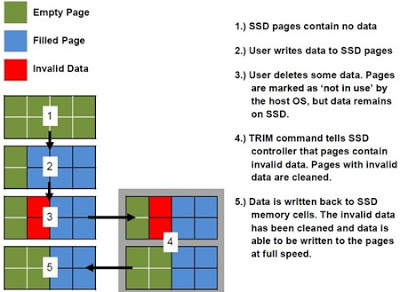
If the controller chip fails on the SSD, the drive would need to be sent to a data recovery specialist. This is a very costly procedure, as they have to do some highly skilled work to get data off of it. Data recovery software is available, but it is expensive and if the SSD has failed, then the software is of no use. Hard drives on the other hand, are somewhat easier to recover data. Software can recover lost data in most cases, with the exception of the “click of death” and the logic board failing.
Whether you have an SSD or a standard hard drive, always have a backup of important data. Even if the drive is under warranty, the manufacturer can replace the drive, but not the data.
Skyline IT Services is an Information Technology firm headquartered in San Diego California that provides Managed IT Services and IT consulting to businesses throughout southern California. Since 1999 our team has provided clients in many different industries with professional, competent and competitively priced IT Solutions.
For IT Support and Services, Skyline IT Services is San Diego’s Premier IT Services Provider.